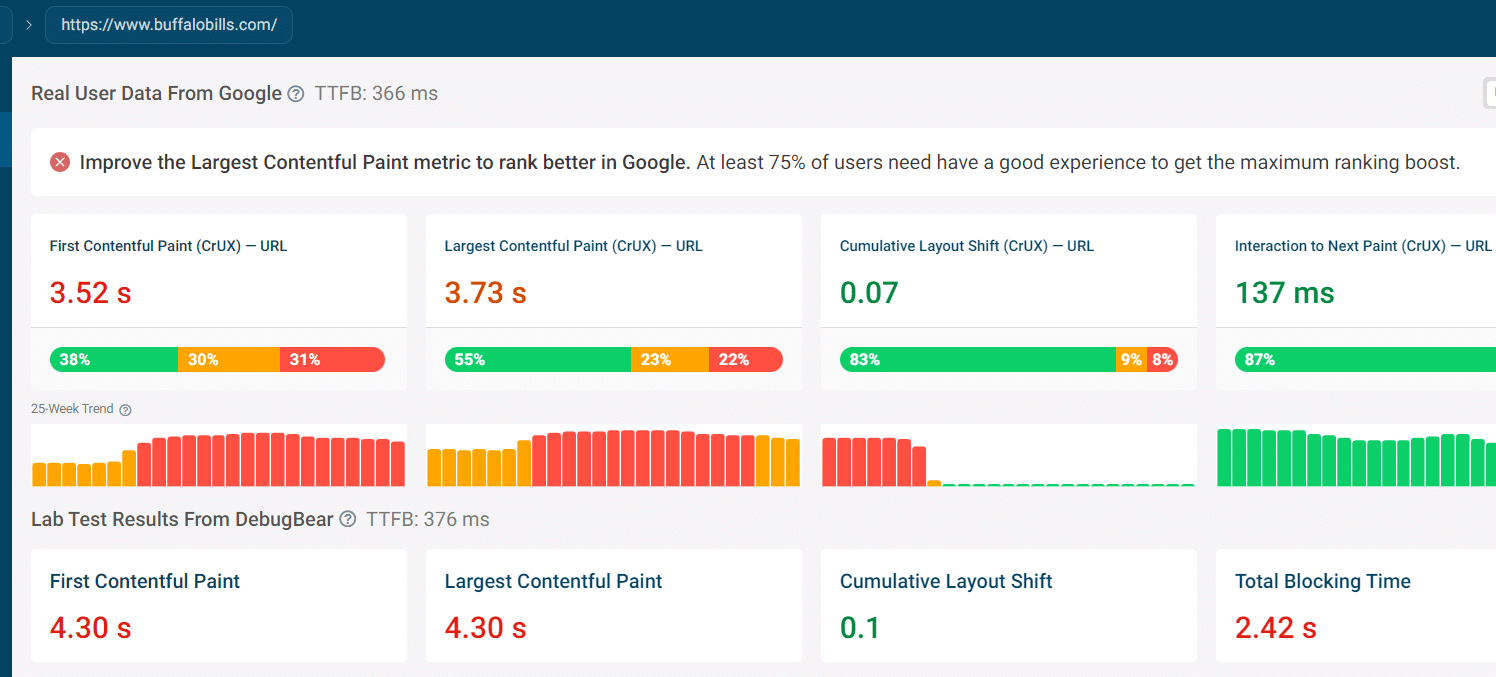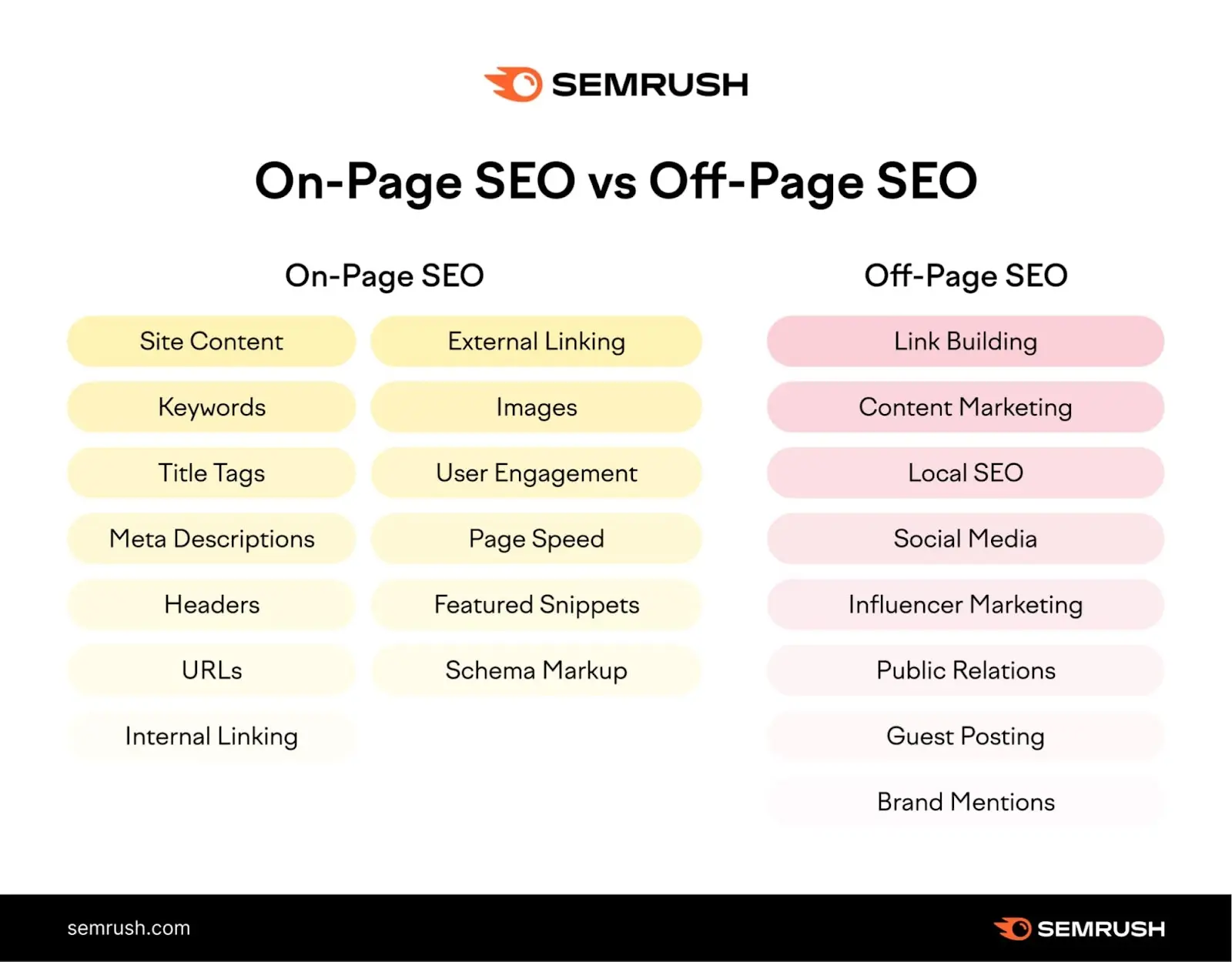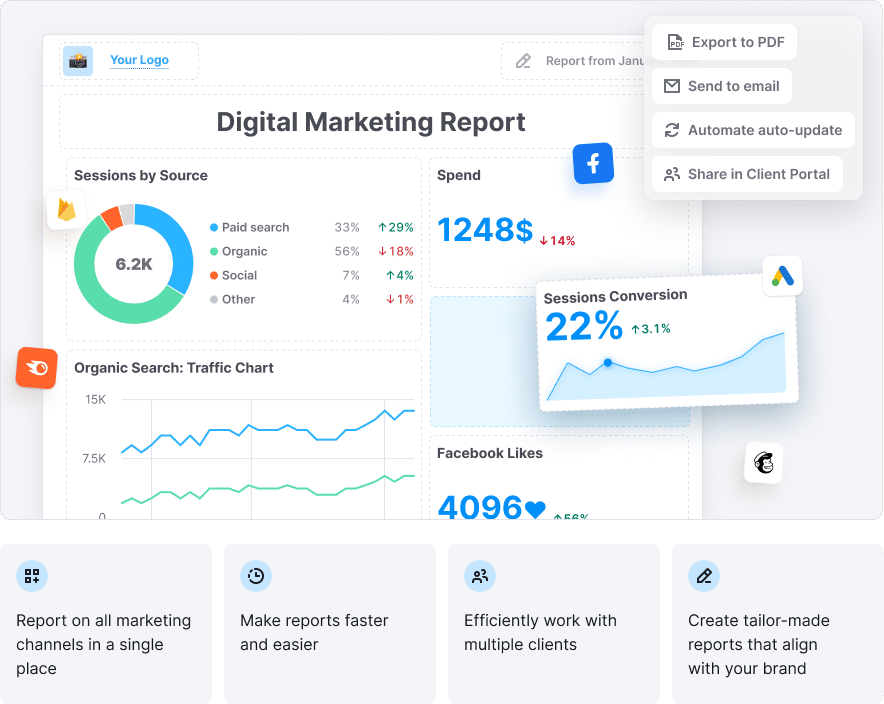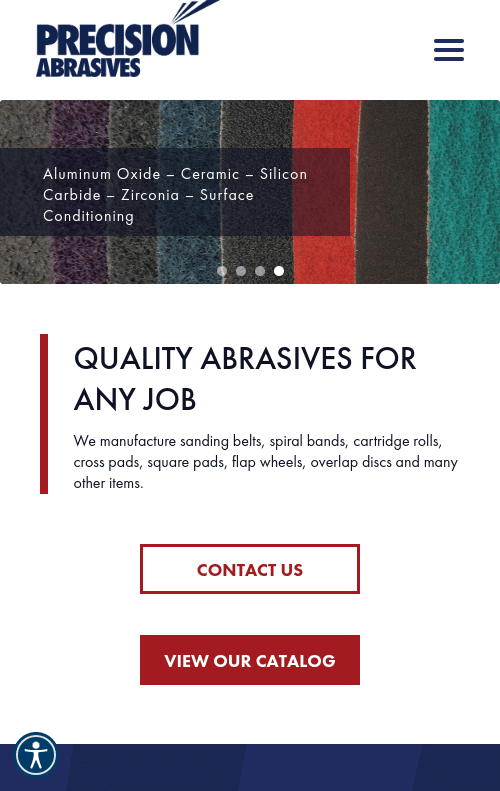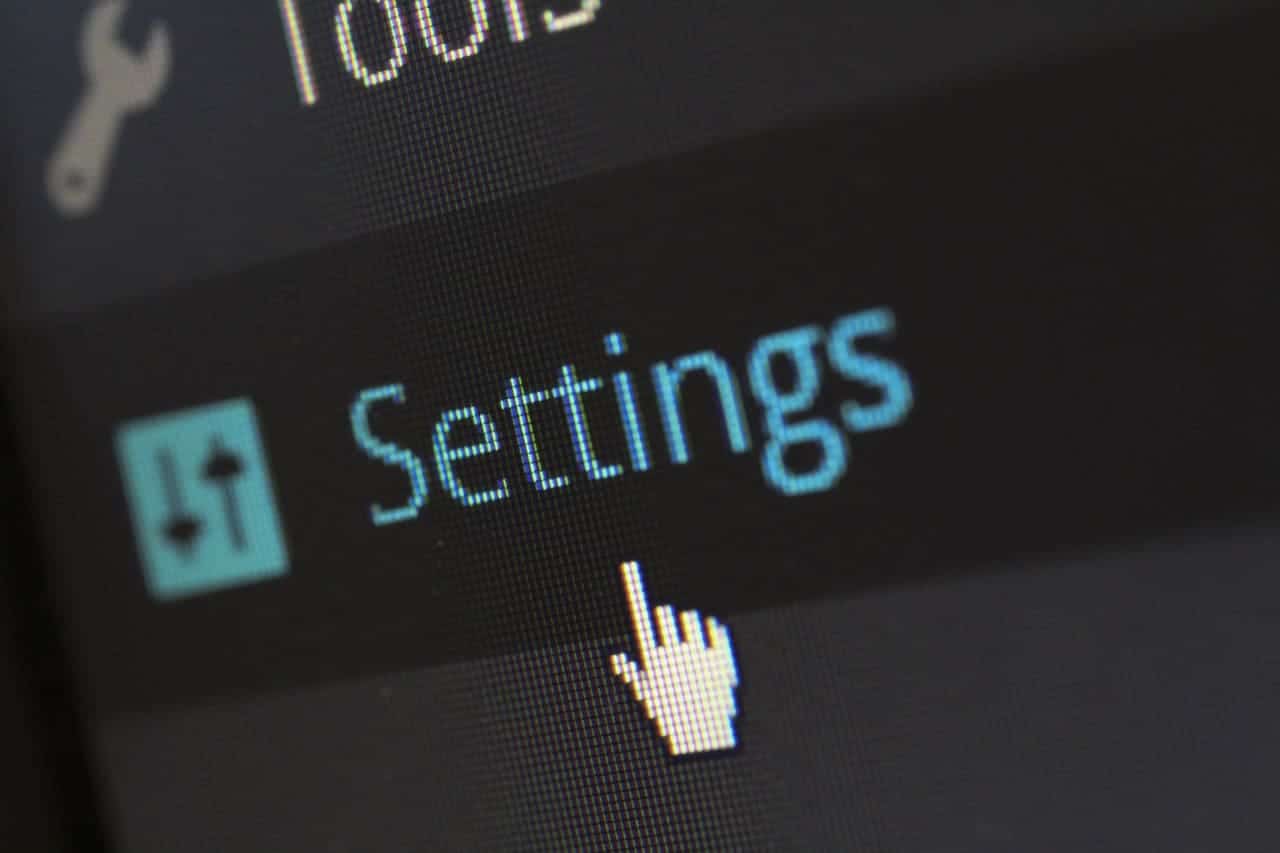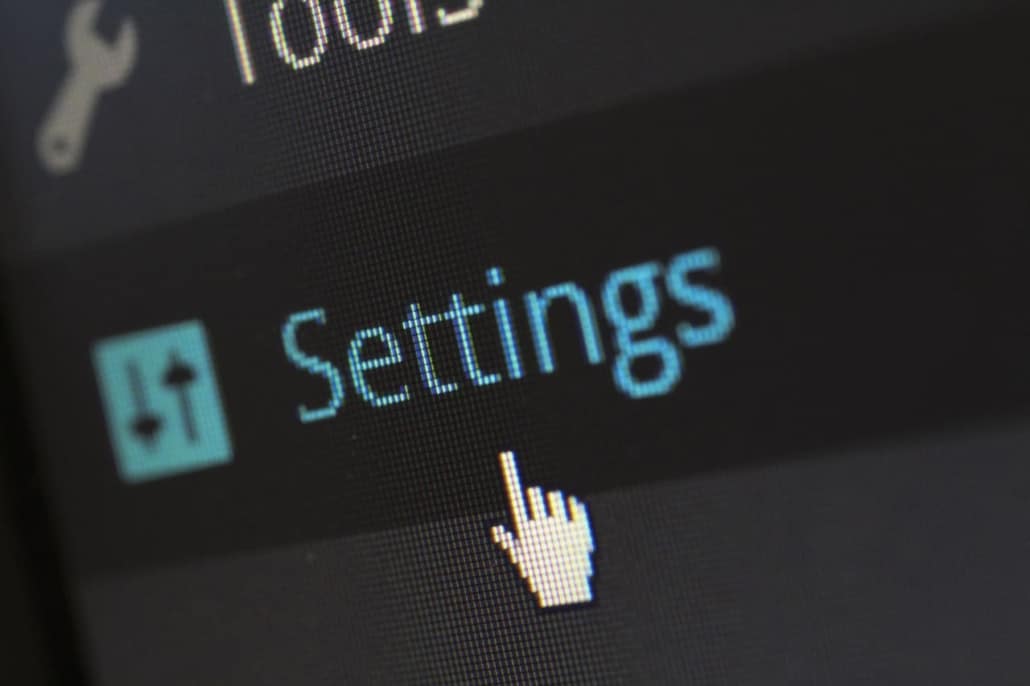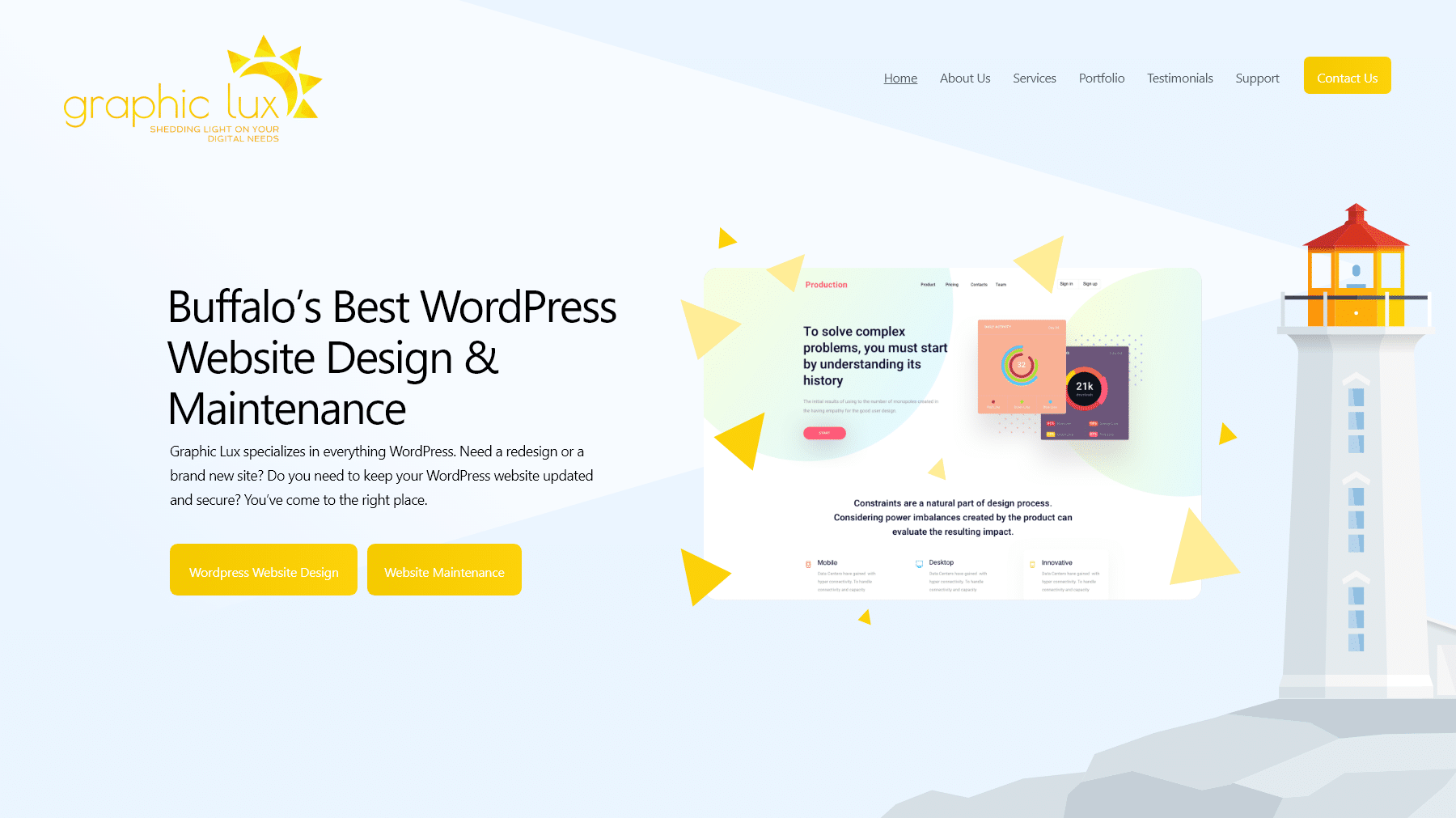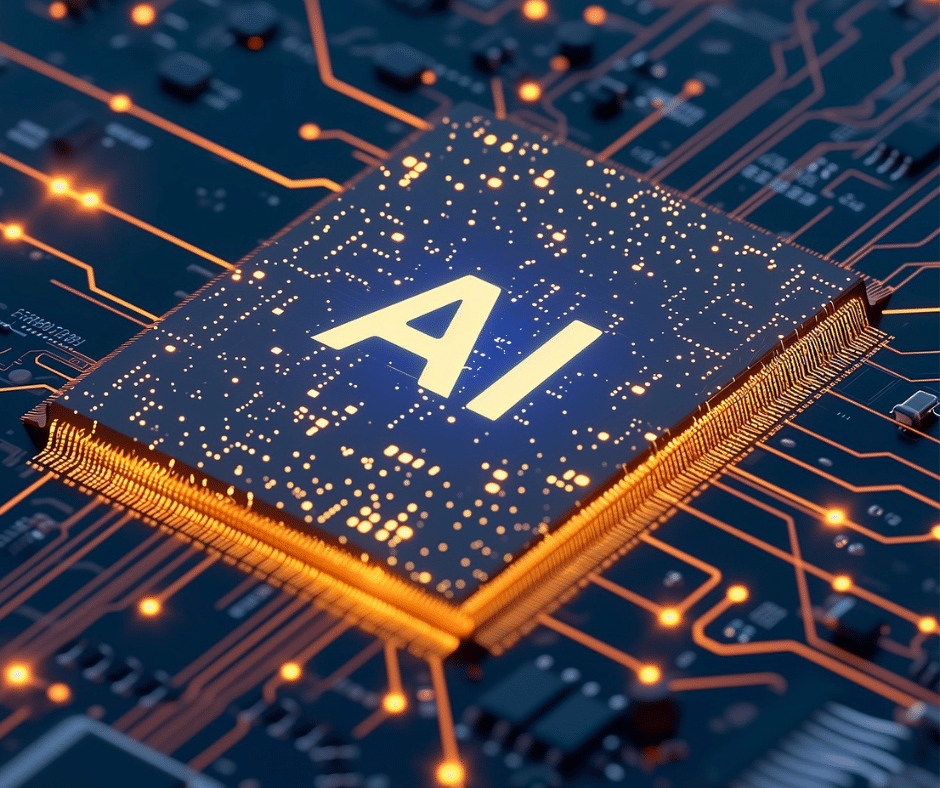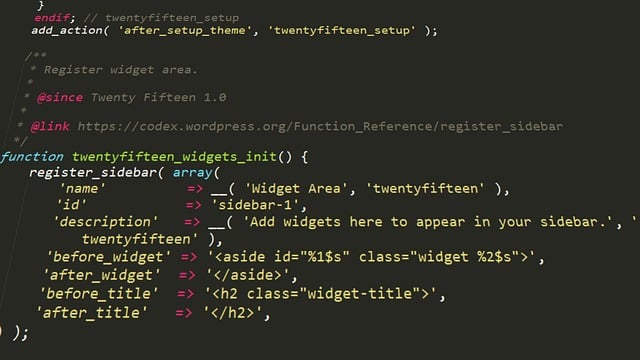Search engine optimization (SEO) is a vital component of any successful website. It helps improve the visibility and ranking of a website on search engine results pages (SERPs), leading to increased organic traffic and potential customers. Among the numerous website-building platforms available, WordPress stands out as one of the most popular and SEO-friendly options. In this comprehensive guide, we will delve into how WordPress works best with SEO to help you unlock its full potential.
WordPress: An SEO-Friendly Platform
WordPress is a content management system (CMS) that provides a user-friendly interface for creating, managing, and optimizing websites. Here are some key reasons why WordPress is considered SEO-friendly:
- Clean Code: WordPress follows industry-standard coding practices and produces clean, optimized code that is easily crawled and indexed by search engines. This makes it easier for search engines to understand the content and structure of your website.
- Customizable Permalinks: WordPress allows you to create custom, keyword-rich permalinks (permanent URLs) for your web pages, which can help improve the search engine visibility of your content.
- Mobile-Friendly: With the increasing use of mobile devices for browsing the web, having a mobile-friendly website is crucial for SEO. WordPress provides a wide range of responsive themes and plugins that ensure your website looks great and performs well on all devices.
- Content Creation and Optimization: WordPress offers a powerful content creation and optimization system that allows you to easily create, edit, and optimize content for SEO. It includes features such as title tags, meta descriptions, header tags, alt tags, and more, which are essential for on-page SEO.
- Plugins for SEO: WordPress has a vast library of plugins, many of which are specifically designed for SEO. Popular SEO plugins like Yoast SEO and All in One SEO Pack provide robust features for optimizing your website, such as XML sitemaps, social media integration, and more.
Now that we have established why WordPress is SEO-friendly, let’s dive into some best practices for optimizing your WordPress website for SEO.
- Choose a SEO-Friendly Theme
The theme you choose for your WordPress website can have a significant impact on its SEO performance. When selecting a theme, consider the following factors:
a. Responsive Design: Ensure that the theme is mobile-friendly and responsive, as this is crucial for SEO in the mobile-first era.
b. Clean Code: Opt for a theme with clean, optimized code that loads quickly and doesn’t contain any unnecessary elements that could affect your website’s performance.
c. SEO-Optimized: Look for themes that are explicitly designed with SEO in mind, with features like customizable permalinks, optimized header tags, and schema markup.
d. Customization Options: Choose a theme that provides ample customization options, such as the ability to edit title tags, meta descriptions, and header tags, as this allows you to optimize your content for SEO.
- Optimize Your Permalinks
Permalinks are the permanent URLs that are used to access the content on your website. By default, WordPress generates permalinks that include numbers and question marks, which are not SEO-friendly. To optimize your permalinks for SEO, follow these best practices:
a. Use Descriptive URLs: Create permalinks that are descriptive and contain relevant keywords related to the content of the page. For example, a URL like “yourwebsite.com/seo-best-practices” is more SEO-friendly than “yourwebsite.com/page123.”
b. Remove Stop Words: Avoid using stop words like “and,” “the,” and “of” in your permalinks, as they don’t add any SEO value and can make your URLs longer and less user-friendly.
c. Use Hyphens: Use hyphens (-) to separate words in your permalinks instead of underscores (_) or other special characters. Hyphens are considered more SEO-friendly as they are treated as word separators by search engines, making it easier for them to understand the structure of your URL.
d. Keep it Short and Simple: Try to keep your permalinks short and concise, ideally less than 60 characters. Long and complex URLs can be difficult for users to read and understand, and may also be truncated in search results, affecting the visibility and clickability of your links.
- Create High-Quality, Optimized Content
Content is the cornerstone of any SEO strategy, and WordPress provides powerful tools to create and optimize content for search engines. Follow these best practices to ensure your content is SEO-friendly:
a. Keyword Research: Conduct thorough keyword research to identify the keywords and phrases your target audience is searching for. Use these keywords strategically in your content, including in your title tags, header tags, meta descriptions, and throughout the body of your content.
b. High-Quality Content: Create high-quality, informative, and engaging content that provides value to your users. Avoid duplicate content, keyword stuffing, or low-quality content, as it can negatively impact your SEO efforts.
c. Heading Tags: Use header tags (H1, H2, H3, etc.) to structure your content and highlight important headings and subheadings. This not only makes your content more readable for users but also helps search engines understand the structure and hierarchy of your content.
d. Image Optimization: Optimize your images by using descriptive file names and alt tags, which provide additional context to search engines about the content of your images. Compress your images to reduce their file size and improve the loading speed of your web pages.
e. Internal Linking: Utilize internal linking to connect related content within your website. This not only helps users navigate your website but also helps search engines understand the relationships between different pages on your site.
f. Social Media Integration: Use social media integration plugins to easily share your content on social media platforms. Social signals, such as likes, shares, and comments, can indirectly impact your SEO by increasing the visibility and engagement of your content.
- Utilize SEO Plugins
WordPress offers a wide range of SEO plugins that can further enhance your website’s SEO performance. Here are some popular SEO plugins that can help you optimize your WordPress website:
a. Yoast SEO: Yoast SEO is one of the most popular SEO plugins for WordPress, offering a wide range of features to optimize your website, including XML sitemaps, title tags, meta descriptions, keyword analysis, and more. It also provides a content analysis tool that helps you optimize your content for SEO while you create it.
b. All in One SEO Pack: Another popular SEO plugin, All in One SEO Pack, offers similar features to Yoast SEO, including XML sitemaps, meta tags, social media integration, and more. It also has a built-in feature for optimizing your website for local SEO.
c. Rank Math: Rank Math is a relatively newer SEO plugin for WordPress but has gained popularity for its advanced features and user-friendly interface. It provides features like SEO analysis, keyword tracking, schema markup, and more.
When using SEO plugins, it’s important to note that they are tools to assist you in optimizing your website, but they are not a substitute for creating high-quality, optimized content. It’s still crucial to follow SEO best practices and create valuable content for your users.
- Focus on Website Performance
Website performance is a crucial factor that can affect your SEO rankings. A slow-loading website can result in poor user experience, high bounce rates, and lower search engine rankings. Here are some tips to optimize your WordPress website’s performance:
a. Choose a Fast and Reliable Hosting Provider: Select a reputable hosting provider that offers fast server speeds and reliable uptime. A slow hosting server can significantly impact your website’s loading speed and overall performance.
b. Use a Lightweight and Responsive Theme: Choose a lightweight and responsive theme that is optimized for performance. Avoid using heavy themes with unnecessary features or bloated code, as they can slow down your website.
c. Optimize Images: Compress your images to reduce their file size without compromising their quality. You can use plugins like Smush or EWWW Image Optimizer to automatically optimize your images and improve your website’s loading speed.
d. Enable Caching: Caching is a technique that allows your website to store static versions of your web pages, reducing the server load and improving loading speed. You can use caching plugins like W3 Total Cache or WP Super Cache to enable caching on your WordPress site.
e. Minify CSS and JavaScript: Minify your CSS and JavaScript files by removing unnecessary whitespace, comments, and other unnecessary elements. This can help reduce the file size and loading time of your web pages.
f. Use a Content Delivery Network (CDN): A CDN is a network of servers that deliver your website’s content from a server closest to the user’s location, reducing the latency and improving the loading speed of your web pages. You can use CDN services like Cloudflare or MaxCDN to optimize your website’s performance.
- Optimize Your Website for Mobile
With the increasing use of mobile devices for browsing the internet, optimizing your website for mobile is essential for SEO. Here are some tips to ensure your WordPress website is mobile-friendly:
a. Choose a Responsive Theme: Use a responsive theme that adjusts the layout and design of your website according to the screen size of the device, ensuring it looks good and functions well on all devices, including mobile phones and tablets.
b. Test Your Website on Mobile Devices: Test your website on various mobile devices and browsers to ensure it loads quickly, is easy to navigate, and provides a seamless user experience on mobile devices.
c. Use Mobile-Friendly Fonts and Buttons: Choose fonts and buttons that are easy to read and click on small screens. Avoid using small fonts or buttons that are too close together, as they can make it difficult for mobile users to interact with your website.
d. Optimize Images for Mobile: Ensure that your images are optimized for mobile devices, such as using smaller file sizes, responsive images, and appropriate image formats to ensure they load quickly on mobile devices.
e. Avoid Intrusive Pop-ups: Avoid using intrusive pop-ups or interstitials that can obstruct the content and disrupt the user experience on mobile devices. Google penalizes websites with intrusive pop-ups, so it’s important to use them sparingly and strategically.
- Optimize Your Website for Local SEO
If you have a local business, optimizing your WordPress website for local SEO can help you rank higher in local search results and attract more local customers. Here are some tips for optimizing your website for local SEO:
a. Use Local Keywords: Use local keywords in your content, meta tags, and headings to target local search queries. For example, if you have a bakery in New York, use keywords like “best bakery in New York” or “New York bakery” in your content.
b. Create Location-Specific Landing Pages: Create dedicated landing pages for each location you serve if you have multiple locations. Optimize these landing pages with relevant local keywords, contact information, business hours, and customer reviews.
c. Claim and Optimize Your Google My Business Listing: Claim your Google My Business (GMB) listing and optimize it with accurate business information, including your business name, address, phone number, and website URL. Upload high-quality photos, respond to customer reviews, and regularly update your GMB listing with relevant posts, offers, and updates to improve your local visibility.
d. Use Schema Markup: Implement schema markup on your website to provide search engines with structured data about your business, such as your address, phone number, business hours, and reviews. Schema markup can help search engines better understand your business information and improve your chances of appearing in local search results.
e. Get Local Citations: Get listed on local directories, industry-specific directories, and review sites to improve your online presence and local SEO. Ensure that your business information is consistent across all these directories to avoid any confusion.
f. Use Localized Content: Create localized content that is relevant to your local audience, such as local events, news, and customer testimonials. This can help you establish yourself as a local authority and improve your local SEO.
- Create High-Quality and Relevant Content
Creating high-quality and relevant content is a fundamental aspect of SEO. Your content should be engaging, informative, and valuable to your target audience. Here are some tips for creating content that works best with SEO on your WordPress website:
a. Conduct Keyword Research: Use keyword research tools like Google Keyword Planner, SEMrush, or Ahrefs to identify relevant keywords with high search volume and low competition. Incorporate these keywords strategically in your content, including in your titles, headings, meta tags, and throughout your content.
b. Write Compelling Headlines: Create catchy and compelling headlines that capture the attention of your readers and entice them to click through and read your content. Use your target keywords in your headlines to optimize them for SEO.
c. Optimize Your Content: Optimize your content with on-page SEO techniques, such as using descriptive URLs, optimizing meta tags (title tags and meta descriptions), using proper heading tags (H1, H2, H3, etc.), and using keyword-rich alt tags for images.
d. Create Long-Form Content: Long-form content, typically over 1000 words, tends to perform better in search engine rankings. It provides an opportunity to cover a topic in-depth, demonstrate expertise, and offer value to your readers. However, make sure your content is well-structured, easy to read, and provides value to your audience.
e. Avoid Duplicate Content: Duplicate content can confuse search engines and negatively impact your SEO. Ensure that you create unique and original content for your website. Avoid copying content from other websites, and use canonical tags or 301 redirects to address any duplicate content issues.
f. Incorporate Multimedia: Use images, videos, infographics, and other multimedia elements to enhance the visual appeal and engagement of your content. Optimize these multimedia elements with relevant keywords and descriptive file names to improve their SEO.
- Optimize Your Website’s Navigation and User Experience
A user-friendly website with intuitive navigation and a seamless user experience can improve your SEO by keeping visitors engaged, reducing bounce rates, and increasing the time spent on your website. Here are some tips for optimizing your website’s navigation and user experience on your WordPress website:
a. Use a Clear and Logical Navigation Menu: Use a clear and logical navigation menu that helps visitors easily find the information they are looking for. Use descriptive labels for your menu items and organize them in a hierarchical structure to make it easy for users to navigate through your website.
b. Implement Internal Linking: Internal linking is the practice of linking to other pages within your website. It can help visitors discover more of your content, improve the flow of link juice across your website, and improve your website’s SEO. Use relevant anchor text for your internal links and link to authoritative and relevant pages on your website.
c. Improve Website Speed: Website speed is a crucial factor for user experience and SEO. Optimize your website’s loading speed by compressing images, minifying CSS and JavaScript files, using a caching plugin, and choosing a reliable hosting provider. A fast-loading website not only improves user experience but also helps search engines crawl and index your content more efficiently.
d. Make Your Website Mobile-Friendly: With the increasing use of mobile devices, having a mobile-friendly website is essential for SEO. Ensure that your WordPress website is responsive and adapts to different screen sizes and devices. Test your website on various mobile devices to ensure that it displays correctly and provides a seamless user experience.
e. Create a Clear Call-to-Action (CTA): Clearly define the actions you want users to take on your website, such as making a purchase, filling out a form, or subscribing to a newsletter. Place prominent and compelling CTAs throughout your website to guide users towards your conversion goals. This can help improve your website’s engagement and conversion rates, which are important factors for SEO.
f. Improve Readability: Ensure that your content is easy to read and understand. Use legible fonts, appropriate font sizes, and plenty of white space. Break up your content with headings, subheadings, and bullet points to make it scannable and digestible. A well-structured and readable website can improve user engagement and reduce bounce rates, which are factors that can positively impact your SEO.
- Monitor and Analyze Your SEO Efforts
After implementing SEO strategies on your WordPress website, it’s important to monitor and analyze the results to identify what’s working and what needs improvement. This can help you refine your SEO strategy and continuously optimize your website for better search engine rankings. Here are some key metrics to monitor:
a. Organic Traffic: Monitor the organic traffic to your website using Google Analytics or other web analytics tools. Track the number of visitors, page views, and time on site to assess the effectiveness of your SEO efforts.
b. Keyword Rankings: Monitor your keyword rankings to see how well your website is ranking for your target keywords. Use SEO tools like SEMrush, Moz, or Ahrefs to track your keyword rankings and identify opportunities for improvement.
c. Backlinks: Monitor the quality and quantity of backlinks pointing to your website. Backlinks are an important SEO factor as they can improve your website’s authority and visibility. Use backlink analysis tools to track your backlinks and identify opportunities for building more authoritative and relevant backlinks.
d. Engagement Metrics: Monitor engagement metrics such as bounce rate, time on site, and pages per session to assess how users are interacting with your website. High engagement metrics indicate that users find your website valuable and relevant, which can positively impact your SEO.
e. Conversion Rates: Monitor your website’s conversion rates to assess how well your SEO efforts are translating into actual conversions, such as form submissions, purchases, or other desired actions. Identify areas where you can optimize your website to improve conversion rates.
f. Social Signals: Monitor your website’s social signals, such as likes, shares, and comments, to assess the social engagement of your content. Social signals can indirectly impact your SEO by improving your website’s visibility, reach, and brand authority.
WordPress is a powerful and flexible content management system (CMS) that can work seamlessly with SEO to improve your website’s visibility and rankings in search engine results. By implementing the right SEO strategies, such as optimizing your website’s technical aspects, creating high-quality and relevant content, improving your website’s user experience, and monitoring and analyzing your SEO efforts, you can ensure that your WordPress website performs well in search engine rankings and attracts organic traffic.
Remember to conduct thorough keyword research, optimize your website’s titles, headings, meta tags, and URLs, create high-quality and relevant content, improve your website’s user experience and navigation, and monitor the results of your SEO efforts through regular monitoring and analysis. SEO is an ongoing process that requires consistent effort and optimization to stay ahead of the competition and maintain visibility in search engine results.
In addition to the tips and strategies mentioned in this article, it’s important to stay updated with the latest SEO best practices and algorithm updates from search engines. SEO is a constantly evolving field, and staying informed about the latest trends and changes can help you adapt your SEO strategy accordingly.
Remember that SEO is not a one-time task, but rather an ongoing process. It requires regular monitoring, analysis, and optimization to achieve and maintain desired results. Be patient and persistent in your SEO efforts, as it may take time to see significant improvements in your website’s rankings and traffic.
WordPress can work effectively with SEO to improve your website’s visibility, rankings, and organic traffic. By optimizing your website’s technical aspects, creating high-quality and relevant content, improving user experience, and monitoring your SEO efforts, you can enhance your website’s performance in search engine results and drive more organic traffic. Follow the tips and strategies outlined in this article to optimize your WordPress website for SEO and achieve long-term success in the online landscape. Happy optimizing!