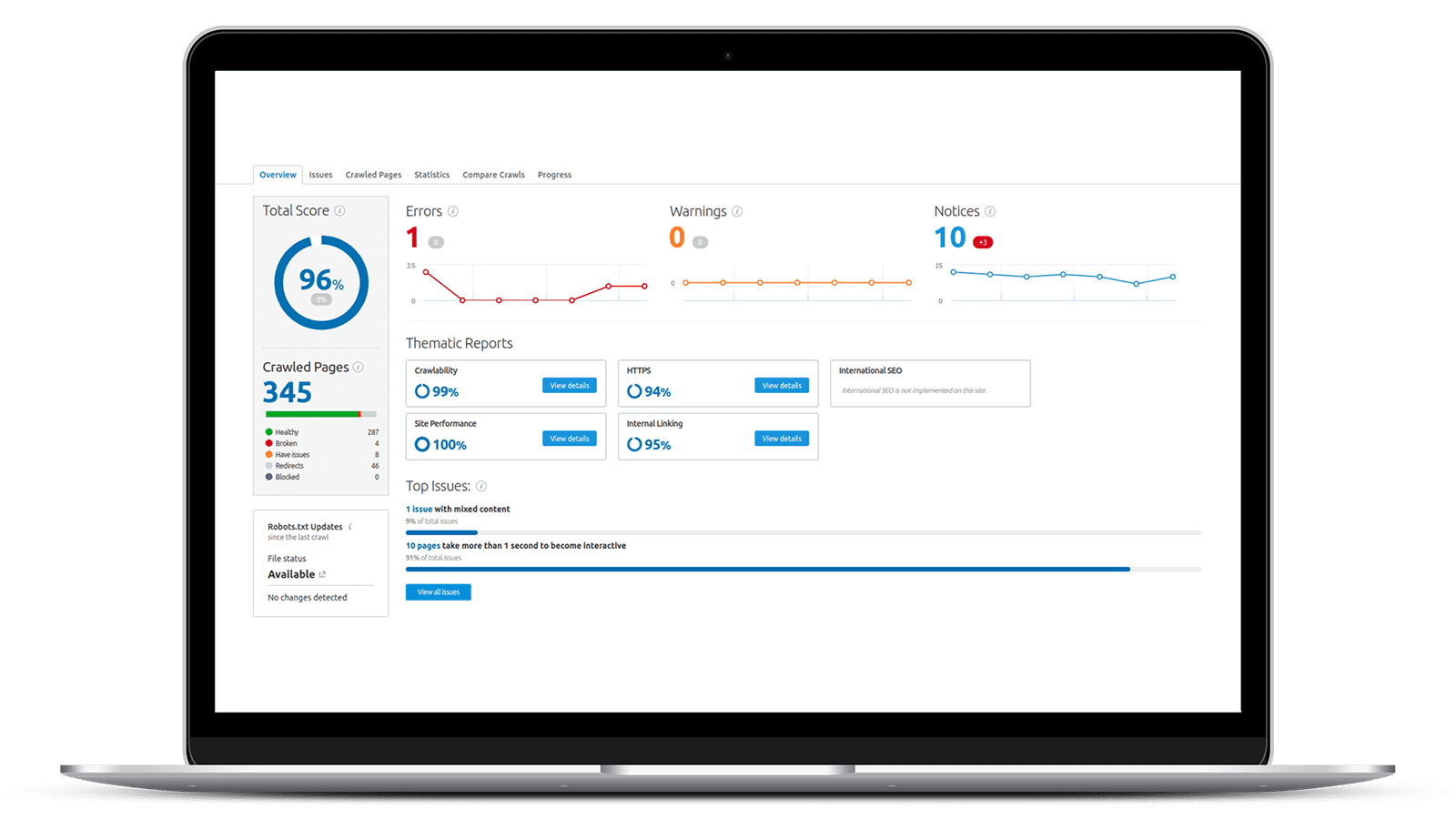Maximizing Your Website's Potential with WordPress SEO
If you’re looking to build a website that attracts visitors and ranks well in search engines, WordPress is a great choice. With its user-friendly interface and customizable themes, WordPress makes it easy to create a professional-looking website. But to truly maximize your website’s potential, you need to focus on search engine optimization (SEO). Here’s how to use WordPress to improve your website’s SEO:
- Choose a theme optimized for SEO: When selecting a theme for your website, look for one that is optimized for SEO. This will ensure that your website is structured in a way that makes it easy for search engines to crawl and index your pages. You can find many SEO-friendly themes in the WordPress repository, or you can purchase one from a theme developer.
- Install an SEO plugin: WordPress has many SEO plugins available, but one of the most popular is Yoast SEO. This plugin helps you optimize your website for search engines by analyzing your content, suggesting changes to improve your ranking, and providing tips for improving your website’s visibility.
- Use keywords effectively: To rank well in search engines, you need to use keywords effectively. Make sure to include keywords in your content, meta descriptions, and headings. But don’t overuse keywords – search engines will penalize you for keyword stuffing. Instead, aim for a natural, flowing use of keywords that makes your content valuable and relevant to your audience.
- Optimize your images: Images can help improve your website’s visibility, but they can also slow your website down and negatively affect your search engine rankings. To optimize your images, make sure to use descriptive file names and alt tags, compress images to reduce their file size, and include images in your content where appropriate.
- Use internal linking: Internal linking helps search engines understand the structure and hierarchy of your website. It also helps visitors navigate your site more easily, which can lead to increased engagement and longer visit times. To create effective internal links, make sure to use descriptive anchor text and link to relevant pages within your website.
- Publish high-quality content: Content is the backbone of any website, and high-quality content is essential for good SEO. To rank well in search engines, you need to create content that is valuable, relevant, and useful to your audience. This will help you establish yourself as an authority in your niche, attract visitors, and improve your search engine rankings.
- Build high-quality backlinks: Backlinks from other websites can help improve your website’s visibility and credibility. To build high-quality backlinks, create valuable, relevant content that other websites will want to link to. You can also reach out to other website owners and ask them to link to your site. But be careful – low-quality backlinks can harm your rankings, so focus on building high-quality, relevant links.
- Monitor your website’s performance: To continually improve your website’s SEO, it’s important to monitor your website’s performance. Use tools like Google Analytics and Google Search Console to track your website’s traffic, see how visitors are finding your site, and identify areas for improvement.
In conclusion, WordPress is a powerful platform that makes it easy to create a professional-looking website. By focusing on SEO, you can take your website to the next level and maximize its potential. Whether you’re a beginner or an experienced web developer, WordPress has the tools and resources you need to improve your website’s visibility and attract more visitors. Start optimizing your website today and see the results for yourself!