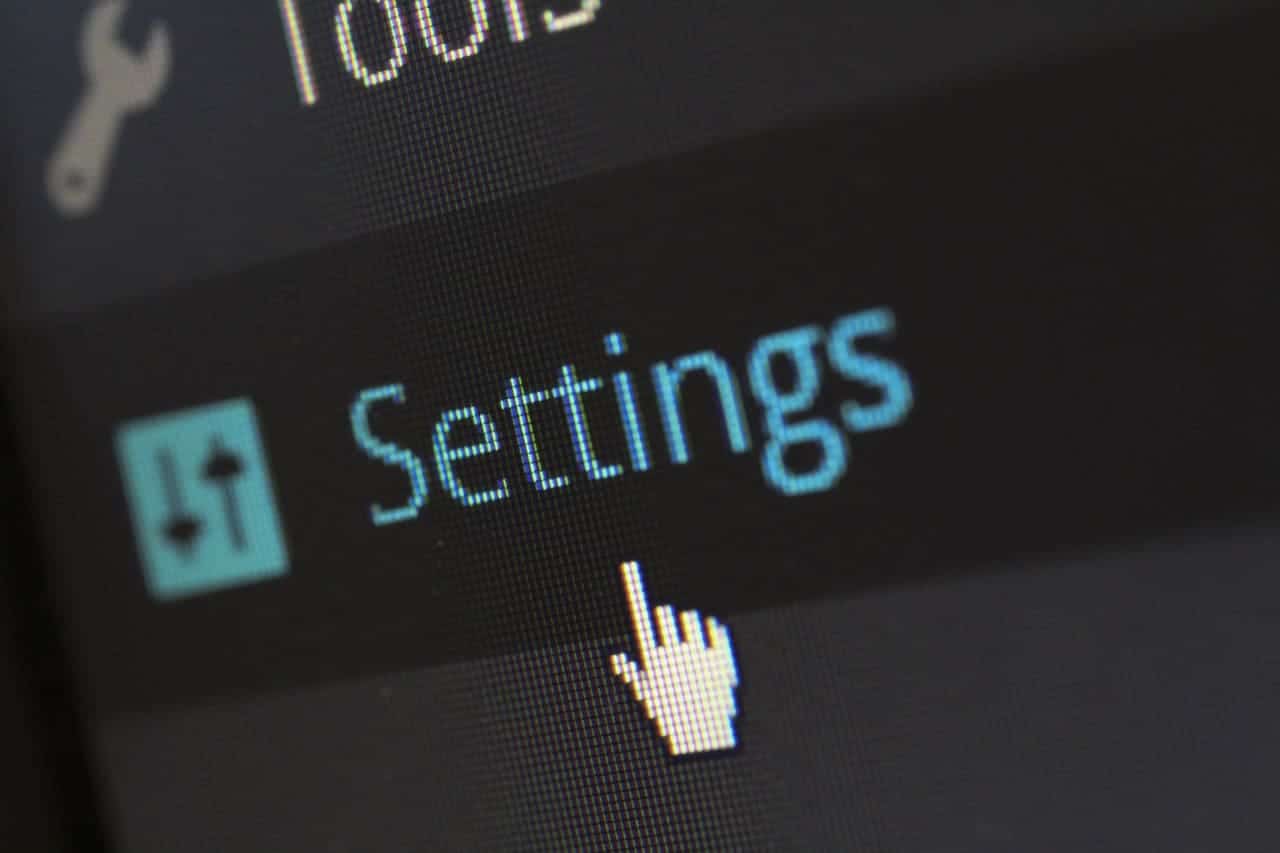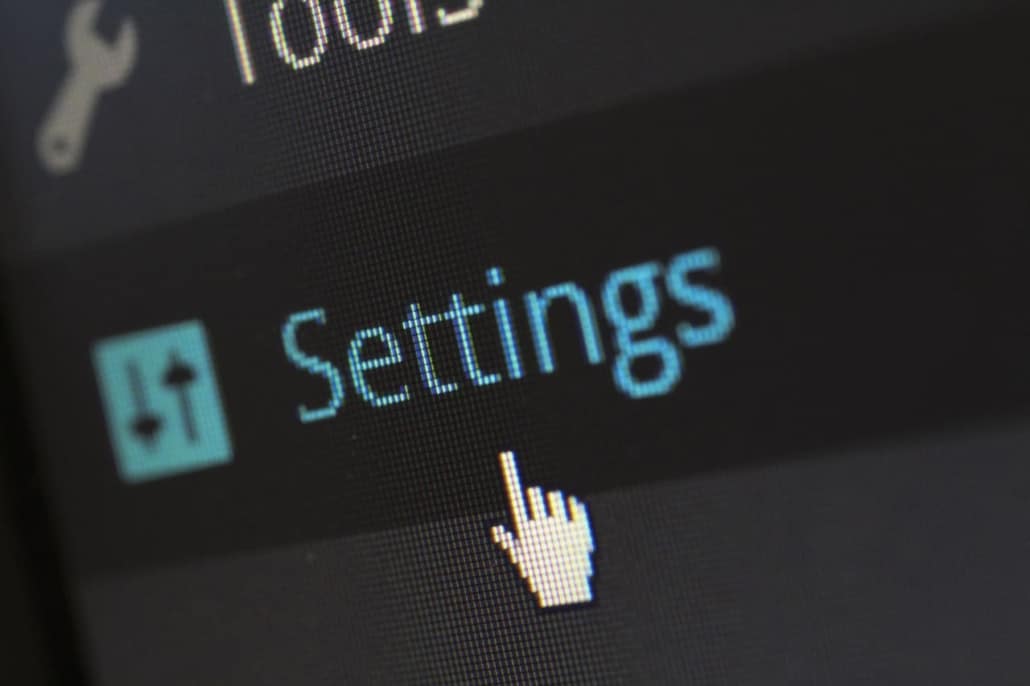6 Technical SEO Tips to Boost Your WordPress Site Traffic
Are you looking to boost your website’s search engine visibility and performance?
At Graphic Lux, we know that technical SEO is a key factor in achieving success online. With our expertise and strategies, we can help you implement the best practices for optimizing your WordPress site with technical SEO – ensuring it remains search engine-friendly and provides a positive user experience.
Technical SEO refers to the optimization of a website from a technical perspective to improve its search engine visibility and performance. It involves implementing various technical elements and best practices that help search engines crawl, index, and understand the website’s content more effectively.
Technical SEO for WordPress is important because it ensures that your website is optimized for search engines, provides a positive user experience, and maximizes your chances of ranking well in search engine results.
Set Up Your WordPress Site for Technical SEO
Choosing the right hosting provider is crucial for technical SEO and the overall performance of your WordPress site. Some factors to consider when selecting a hosting provider for technical SEO are server reliability, page loading speed, location of the data center, and more. you can choose a hosting provider that provides a solid foundation for your WordPress site’s technical SEO and ensures optimal performance for both search engines and visitors.
Choose a theme that is lightweight and optimized for speed. A fast-loading theme helps improve user experience and contributes to better search engine rankings.
Select a theme that is regularly updated and supported by the theme developer. Updates ensure compatibility with the latest version of WordPress and security fixes. Responsive and reliable support is important if you encounter any issues or need assistance.
Installing WordPress is just the beginning of the process. You’ll need to configure the general settings which include the title, tagline, and URL. You will also need to install an SEO Plugin, configure your SEO plugin, and the XML sitemap.
Optimize Site Structure and Navigation
Optimizing your site structure and navigation is crucial for both user experience and search engine optimization. Here are some key steps to follow:
- Creating a Logical Site Hierarchy:
- Organize your website’s content into logical categories and subcategories.
- Use a hierarchical structure to establish a clear relationship between different sections of your site.
- Ensure that each page has a specific purpose and fits within the overall site hierarchy.
- Implementing Breadcrumbs:
- Breadcrumbs are navigational aids that show the user’s current location within the site’s hierarchy.
- Breadcrumbs help users understand their position and easily navigate back to higher-level pages.
- Implement breadcrumb navigation using a plugin or by adding code to your theme templates.
- Setting up XML Sitemaps:
- XML sitemaps provide search engines with a list of all your website’s pages.
- Use a plugin (such as Yoast SEO or Google XML Sitemaps) to automatically generate and update XML sitemaps.
- Submit your XML sitemaps to search engines through their respective webmaster tools (e.g., Google Search Console, Bing Webmaster Tools).
- Utilizing Internal Linking:
- Internal links connect different pages within your website.
- Include relevant internal links within your content to help users navigate to related pages and improve the site’s structure.
- Ensure that anchor text (the clickable text in a link) is descriptive and includes relevant keywords.
- Use contextual links that fit naturally within the content and provide value to the user.
- Avoid excessive linking, as it can dilute the importance of individual links and confuse users.
When optimizing your site structure and navigation, it’s essential to prioritize user experience. Make sure that your site hierarchy is intuitive, easy to navigate, and provides clear paths for users to find the information they’re looking for. By implementing breadcrumbs, XML sitemaps, and internal linking effectively, you can enhance both user experience and search engine crawlability, ultimately improving your site’s SEO performance.
Improve Website Speed and Performance
Improving website speed and performance is crucial for user satisfaction and search engine rankings. Here are some key steps to follow:
- Caching and Minification
- Optimizing Images
- Enabling GZIP Compression
- Leveraging Browser Caching
- Ensuring Mobile Friendliness
- Choosing a Responsive Theme
By implementing these strategies, you can significantly improve your website’s speed and performance. Faster websites lead to better user engagement, higher conversion rates, and improved search engine rankings. Regularly monitor your site’s speed using tools like Google PageSpeed Insights or GTmetrix and make necessary optimizations to maintain optimal performance.
Enhance Website Security
Enhancing website security is essential to protect your website and user data. Here are some key steps to follow:
Installing an SSL Certificate: Obtain and install an SSL (Secure Sockets Layer) certificate for your website. SSL encrypts the data transmitted between the user’s browser and your website, ensuring secure communication. Many hosting providers offer free SSL certificates through Let’s Encrypt or provide options to purchase SSL certificates from trusted certificate authorities.
Install the SSL certificate on your server and configure your website to use HTTPS.
Enforcing HTTPS: Once you have installed the SSL certificate, enforce HTTPS across your entire website. This ensures that all traffic to your site is encrypted and secure.
Update your website settings to automatically redirect HTTP requests to HTTPS. You can achieve this by modifying the .htaccess file or using a plugin like Really Simple SSL.
Regularly Updating WordPress and Plugins: Keep your WordPress installation, themes, and plugins up to date with the latest versions. Developers often release updates to address security vulnerabilities and fix bugs. Enable automatic updates for WordPress core, themes, and plugins whenever possible. Alternatively, regularly check for updates and apply them promptly.
You can significantly enhance the security of your WordPress website and protect it from potential threats. It’s important to stay vigilant, keep up with security updates, and regularly review your website’s security measures to ensure ongoing protection.
Implement Structured Data Markup
Implementing structured data markup on your WordPress site can provide additional context to search engines and improve the visibility of your content in search results.
- Understanding Schema Markup
- Adding Schema Markup to WordPress
- Testing Structured Data
Structured data markup can improve the visibility and presentation of your content in search results. It helps search engines understand and display relevant information from your site, potentially attracting more clicks and increasing user engagement. Regularly monitor and update your schema markup as needed to align with any changes in your site’s content or offerings.
Takeaways and Next Steps
Technical SEO is not a one-time task but an ongoing process. Search engines continually update their algorithms, and technology evolves, so it’s vital to stay on top of technical SEO best practices. Ongoing maintenance allows you to adapt to these changes and ensure that your website remains optimized for search engines.
Implementing ongoing technical SEO maintenance and monitoring your SEO performance are essential for the long-term success of your website. By regularly optimizing and maintaining your site’s technical aspects, you can ensure that it remains search engine-friendly and provides a positive user experience.
Additionally, monitoring and analyzing your SEO performance help you understand the effectiveness of your strategies and make data-driven decisions to improve your website’s visibility and rankings. Don’t overlook the importance of these ongoing practices in achieving and maintaining strong SEO results.