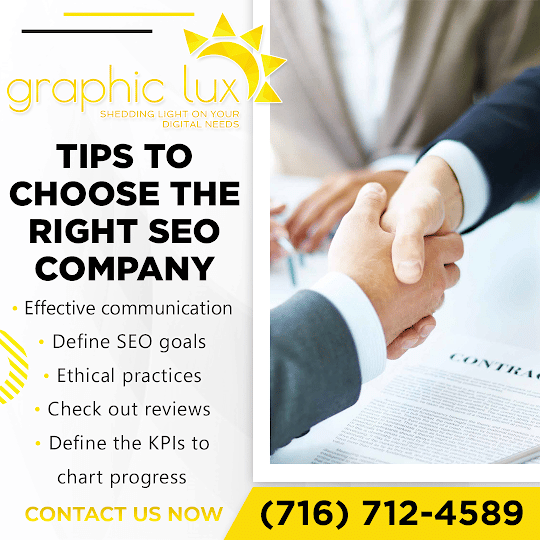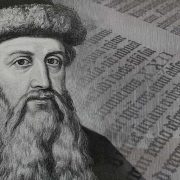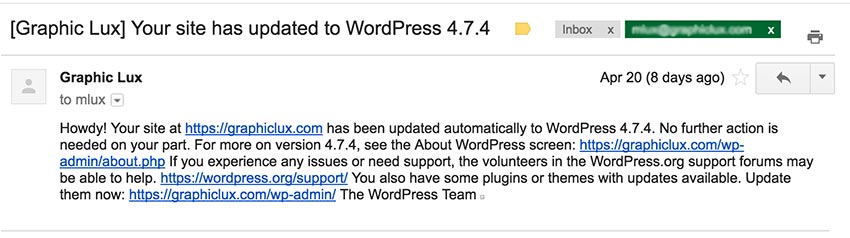Choose the right SEO agency
Amid thousands of SEO agencies in the market today, businesses are spoilt for choice and confused by it as well. Choosing the right SEO company can be the difference between a flourishing or a failing business today. Not only is it important to choose the right SEO company, but it is also imperative that businesses choose an SEO company that is right for them. Graphic Lux, a WordPress design expert, shares tips to choose the right SEO company.
1. Define SEO goals
Before setting out to hire an SEO company, a business should know what it hopes to achieve with SEO. Is the business seeking a sales boost by ranking for certain keywords? Are there concerns regarding the website’s bounce rate? Is the business aiming to increase its conversion rate? Is there a need to build a social media following, create sponsored content, or use other services that go beyond SEO? Knowing which area of online presence needs to be addressed makes SEO decisions much easier. Undergoing a digital marketing analysis by an SEO agency may help identify the area to focus upon.
2. Ethical practices
Researching SEO and understanding how it works helps companies differentiate between ethical and Black Hat SEO practices. Black Hat SEO is a term for unethical optimization practices that generate traffic swiftly and also get a company banned online as swiftly. Shortcuts like buying links, keyword stuffing, and cloaking violate search engine rules and can impact the rankings of a website. A good SEO requires a deep understanding of how search engines work, attention to detail, and constant modifications since Google’s algorithms change almost weekly.
3. Check out reviews
The most honest and unbiased opinion about a company can only originate from reviews. Businesses can check out the testimonials and reviews about an agency online. Sites such as Google, Yelp, and Glassdoor may prove helpful. There are a lot of lists out there but it makes better sense to ask for reference within one’s professional network. Businesses can also request case studies from the agency by calling them up or submitting a form online. A reputable agency can also provide a reference.
4. Define the KPIs to chart progress
As the goals get defined and options are narrowed down, businesses must ensure that the SEO company they choose to work with has a clearly defined method of working and charting the progress.
Identifying the key performance indicators or KPIs is imperative. The SEO firm must understand and identify the metrics that are important for a business and translate that information into digestible data. Some of the important KPIs to consider may be based on the Organic sessions, Conversion rate, Keyword rankings, Google crawling mistakes, and Page load time.
5. Effective communication
Since it takes time and patience to build organic website traffic, businesses need to have a foundation of trust and strong communication with their SEO company. An SEO team that communicates effectively is indispensable for a constructive working relationship. An SEO specialist team must communicate the progress made in terms of the KPIs by analyzing the data and constantly working to improve the effectiveness of the SEO processes.
Why Graphic Lux?
Graphic Lux offers an array of digital services to clients across Buffalo, NY. It is a one-stop-shop for a business’ digital needs:
- WordPress Website design, consultation, maintenance, and SEO: Graphic Lux specializes in WordPress website design and has over 12 years of experience. It can help build a WordPress custom theme from scratch or take a pre-existing theme and customize it as per client needs. The team also keeps the site running smoothly, without any downtime.
- Hosting: The team offers the assurance that a website will be online and available for customers and visitors with all its data intact.
- Brand building: The team can help create a strong brand identity for the client by optimizing the content using visual devices.
- Dedicated support: With years of experience and unrivaled expertise the Graphic Lux support team will understand the client’s concerns and goals to give them peace of mind.
- Responsive web design: Graphic Lux is on the cutting edge of designing and delivering responsive web and mobile apps. Its solutions decrease time to market and reduce maintenance costs.
For more information, email [email protected] or call at (716) 712-4589.