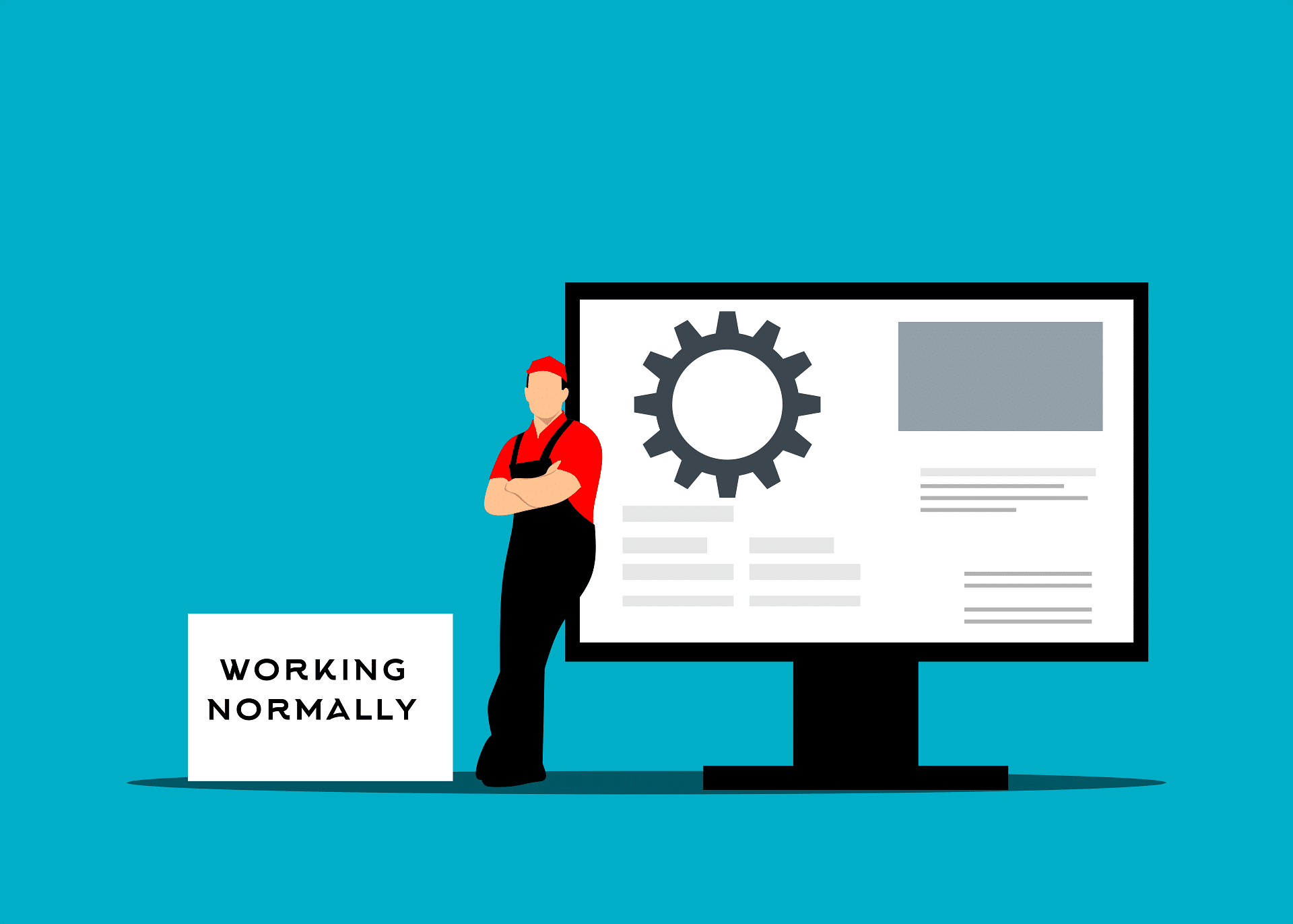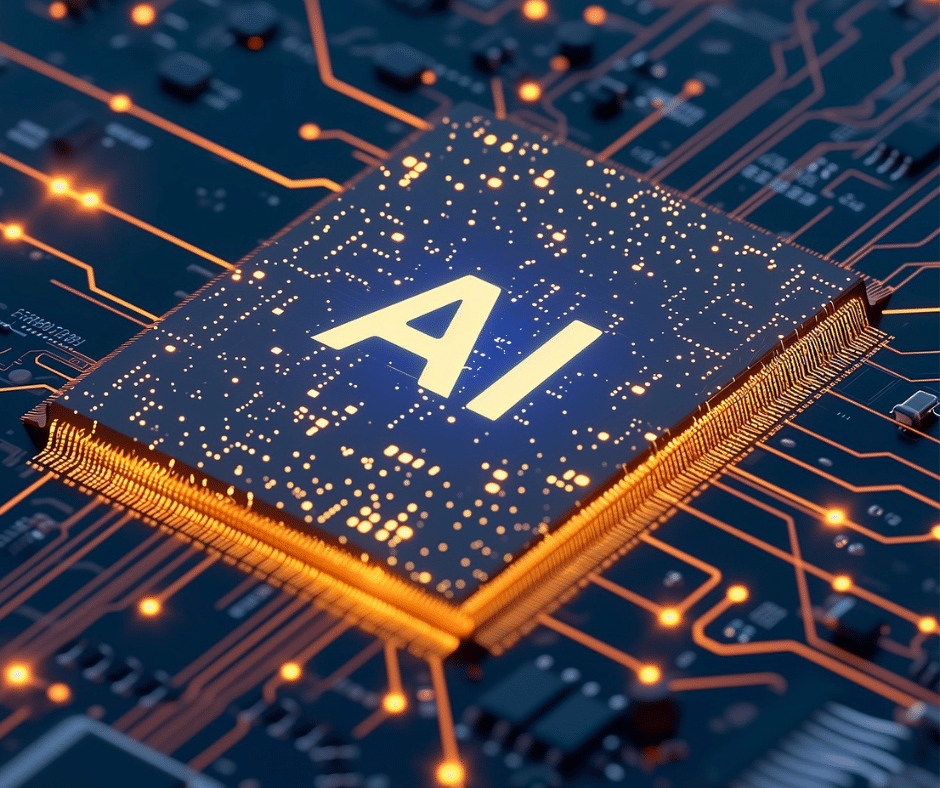Running a WordPress website goes beyond creating engaging content and a beautiful design; it requires ongoing care to ensure it stays secure, performs well, and continues to delight visitors. Research suggests that to accomplish this, businesses should expect to spend up to 2 hours per month on website maintenance alone, yet most only update quarterly (if that).
Let’s look at five essential areas for effective WordPress website maintenance.
1. Staying Current for Security & Performance
WordPress, its themes, and plugins are consistently updated with new features, security and maintenance patches, and performance enhancements. These updates are vital for two main reasons: they improve your site’s security and keep it compatible with other web technologies. An outdated plugin or core software can become a vulnerability for hackers, making it essential to keep every component updated.
We emphasize weekly software updates, ensuring that our customers’ WordPress core, themes, and plugins are all running their latest versions. It’s a good idea to check your updates at least once a month–if not more often–or use a maintenance plan that handles this for you. Regular updates keep your site functioning smoothly and help you avoid unnecessary headaches related to outdated software.
2. Protecting Your Site and Users
Security is critical, especially when handling sensitive data or user information on your WordPress site. Cyber threats are constantly evolving, so your security measures should be proactive. Comprehensive monitoring and malware scanning can detect and remove threats before they become significant problems.
A strong WordPress website maintenance provider should offer 24/7 server-level scanning, malware detection, and incident management. This level of security ensures that if a breach occurs, it’s addressed immediately. Security measures include 7G WAF firewalls, login protection, and real-time threat detection. With these protections in place, you minimize the risk of downtime or data breaches. A security system means protecting your site and earning visitors’ trust.
3. Routine Backups: The Essential Safety Net
No one wants to imagine their website going down or losing data, but it’s possible with the range of issues that can affect a site—hacks, server crashes, or accidental deletions. That’s why backups are indispensable. Regular, encrypted backups stored off-site provide a safety net that allows you to restore your site to its former state if anything goes wrong.
Graphic Lux includes daily backups in their WordPress website maintenance plans, with backups stored on cloud servers. This daily routine minimizes downtime and makes recovery seamless, allowing you to get back on track with minimal disruption. Ideally, a good backup solution will enable you to restore your site with a single click, saving time and hassle during emergencies.
4. Keeping Your Site Fast and Responsive
A fast, well-optimized site improves the user experience and positively impacts SEO. Search engines consider site speed when ranking pages, and visitors are likelier to engage with content on a responsive, quickly-loading site. Performance optimization involves multiple steps, including database cleanup, image compression, and caching strategies.
Performance plans should incorporate post-revision cleanup, spam removal, and database optimization. These are essential to prevent your site from being bogged down by unnecessary data. Other optimization practices include image compression and browser caching, which allow web pages to load more quickly by reducing the amount of data transmitted over the Internet. Regularly optimizing your site can ensure it performs efficiently even as it grows and gains more traffic.
5. Keeping Your Site Fresh and Relevant
The digital world evolves rapidly, so keeping your content current and strategically aligned with your goals is essential. Outdated content can harm your SEO and reduce engagement. Regular content updates improve search engine rankings and help you maintain relevance with your audience. Content management involves updating text, images, and multimedia while removing outdated information.
Our highest-tier WordPress website maintenance plan includes a content management strategy consulting session. These sessions allow for regular content updates and alignment with your business objectives, whether promoting new products, adjusting for seasonal content, or ensuring your branding remains consistent. In addition to content management, strategic planning helps set and track measurable goals, ensuring your site continues to serve your business effectively.
More Tips for WordPress Website Maintenance
Beyond these five primary areas, here are a few other maintenance practices to consider:
- Link Monitoring—External and internal links may break over time, harming user experience and SEO. Regularly scanning and fixing broken links keeps your site reliable and functional.
- Uptime Monitoring – Downtime can negatively impact your reputation and search engine ranking. Uptime monitoring alerts you to interruptions in your website’s availability, allowing prompt fixes.
- Detailed Monthly Reporting – Reports give you insights into your site’s health and the work being done to maintain it. This transparency can help you make informed decisions and evaluate the effectiveness of your maintenance plan.
WordPress maintenance is not a one-time activity; it’s an ongoing process that requires consistent attention and a proactive approach. By addressing these five key areas, you can keep your site safe, fast, and relevant, delivering an excellent experience for users and search engines.
Need to dig even deeper into WordPress Website Maintenance tactics for YOUR website? Get started on your SEO journey with Graphic Lux today!